RoamBrain newsletter #1
News about Roam Research, links to useful Roam resources and updates about new content on RoamBrain.com.
Having set up RoamBrain.com almost three months ago on February 24th, here finally is the first newsletter for everyone who has been subscribing since then.
There’s so much going on in #RoamWorld at the moment that I can only scratch the surface here. The main categories I am going to cover are:
What’s new on RoamBrain.com
Useful Roam resources
#RoamWorld news and information.
Feedback is always really helpful so please do give me your thoughts on the newsletter or let me know if there are any particular areas you would like me to cover.
Francis Miller
What’s new on RoamBrain.com?
The Memex of a Matriarch
In a beautifully written piece, Violeta Kristof explains how she uses Roam to care for her parents and bring up her children. Read more.
We are the underlings: Musings on collective intelligence
Drawing on the experience of post-war reconstruction in Iraq, Jordan Olmstead discusses how reaping the benefits of collective intelligence will require more than just the use of new tools like Roam. Read more.
Processing sermon and Bible notes using Roam
Mickey Mellen describes in text and a video how he uses Roam to tie together Biblical references mentioned in sermons and meetings, and how it will enable him to develop a deeper understanding of their meaning. Read more.
Brainstorming with myself: Systematic creativity in Roam
Roam power user Robert Haisfield describes the processes he has developed for his behavior design and gamification consultancy to help organise huge amounts of information and come up with new ideas. Read more.
Useful Roam resources
One way to look at Roam is to divide the different interactions into three categories:
1) importing information
2) working in Roam
3) exporting information
Importing information
Clipping extracts from web pages
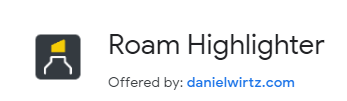
One of the key use cases for Roam is storing information collected from web reading.
This week Daniel Wirtz launched his Roam Highlighter extension, which clips text highlighted on web pages by the user while also copying the page title and URL. This content can then be easily pasted into Roam.
It’s such a useful tool and seems to work very well. However, occasionally some of the clipped text needs a bit of cleaning up.
The extension can be installed on Chrome from here.
Importing liked tweets
Reading Twitter has been a critical part of my research activities for years. However I’ve always been concerned that a lot of valuable information has remained locked up in liked tweets that I’ve never gone back to.
I’m investigating various ways of making the process more effective. The one I’ve been using for the last two weeks is an IFTTT integration.
It doesn’t provide a direct import into Roam but instead saves all the tweets I’ve liked to Google Sheets. From there I can choose which tweets I want to add to Roam.
I’m now capturing a lot more useful information from Twitter. Read more.
Getting spoken thoughts into Roam
I’ve been using Stian Haklev’s process of using Otter.ai to transcribe speech so the resulting text can be copied into Roam. So far it’s proved really useful to record fleeting thoughts when I’ve been away from my desk or outside before they disappear altogether.


Working in Roam
Kanban boards in Roam
This week’s main feature news has been the improvement to the kanban option. I can’t actually remember what the kanban option was like previously as I never used it. However it looks as if it is going to become a key part of my daily work plan.


Exporting information
Roam Tools app
I frequently use the Roam Tools app, developed by Ryan Guill, for making text copied from Roam usable for emails, Twitter messages and documents.
The app gives you the choice of what you want to strip out, like bullet points and square brackets, as well as the option to add line breaks before paragraphs.
It can be found here.
#RoamWorld news and information
Roam opening up again?
Just less than 3 weeks ago, Roam closed its doors to new beta users. Judging from a tweet from Roam on Tuesday, it looks as if they are about to start re-opening their doors.
Public Roam databases
In the last week, there has been a number of texts released in public Roam databases. These can be copied and imported into individual Roam databases where they can be read and worked on.
These are the ones I have come across so far.
The King James version of the Bible - database created by Shawn Murphy and Eric Anderson. Available here.
The Art of War - database created by Robert Haisfield. Available here.
The Tao te Ching - database created by Robert Haisfield. Available here.
Aesop’s Fables - database created by Robert Haisfield. Available here.
The Bhagavad Gita. Available here.
Transcript of Buckminster Fuller’s 1975 talk Everything I Know - database created by Tom Cassidy. Available here.
Thanks to a suggestion from @ajkirby01, I'm going to start a directory on RoamBrain.com of public databases like these.
A history of bi-directional links
A Roam without bi-directional links wouldn’t be Roam. Maggie Appleton has written a fascinating short illustrated history of bi-directional links going back to Vannevar Bush’s invention of them in 1945. Read more.
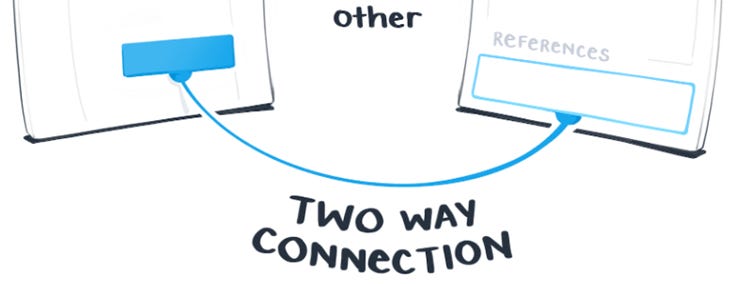
That’s it for this week! I hope you’ve enjoyed reading the newsletter.


